Introduction
File handling is an essential aspect of programming that allows you to read from and write to files stored on your system. Python provides a simple and efficient way to handle files using built-in functions. In this tutorial, we’ll cover the basics of file handling, including reading from and writing to files, and working with different file modes.
Opening and Closing Files
Before you can read from or write to a file, you must open it using the open() function. This function returns a file object and takes two parameters: the file name and the mode in which the file should be opened.
Syntax

File Modes
'r': Read (default mode). Opens the file for reading.'w': Write. Opens the file for writing (creates a new file or truncates the existing file).'a': Append. Opens the file for writing (creates a new file if it doesn’t exist, and appends to the end of the file if it does).'b': Binary mode. Opens the file in binary mode (e.g.,'rb'for reading in binary mode or'wb'for writing in binary mode).'x': Exclusive creation mode. Creates a new file and opens it for writing. If the file already exists, the operation fails.'t': Text mode (default). Opens the file in text mode.'+': Update mode. Opens the file for both reading and writing (e.g.,'r+'or'w+').
After you’re done with the file, you should close it using the close() method to free up system resources.
Example

Reading from Files
There are several methods to read data from a file:
read(size): Reads the specified number of bytes from the file. If no size is specified, it reads the entire file.readline(): Reads a single line from the file.readlines(): Reads all lines from the file and returns them as a list.
Example
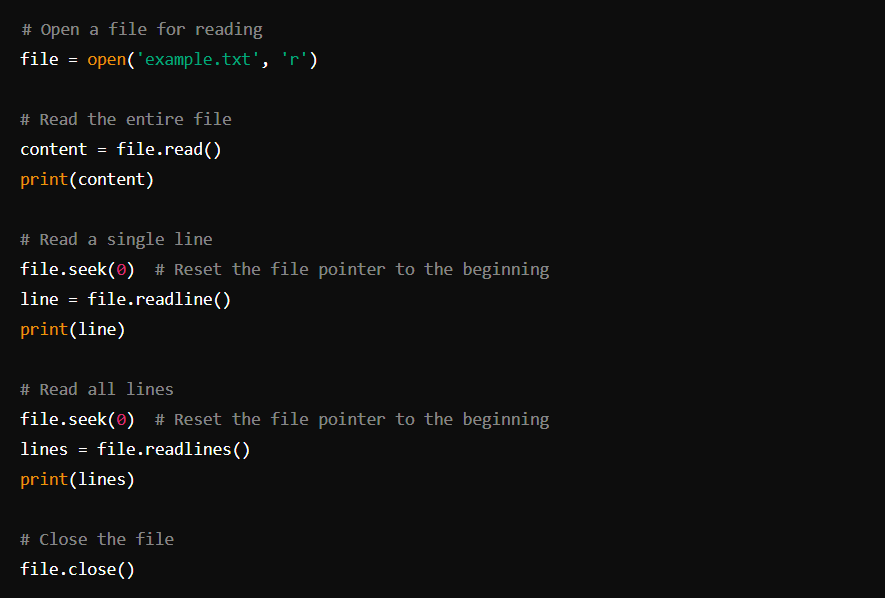
Writing to Files
There are also several methods to write data to a file:
write(string): Writes the specified string to the file.writelines(list): Writes a list of strings to the file.
Example
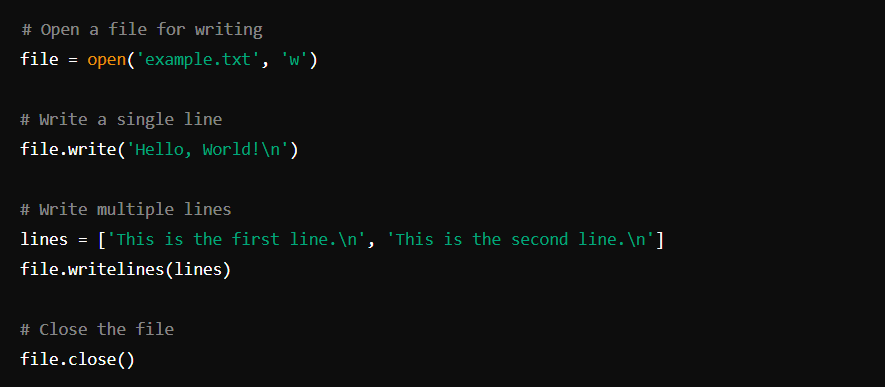
Working with Different File Modes
Read Mode ('r')
In read mode, you can only read the contents of the file. Attempting to write to the file will result in an error.
Example

Write Mode ('w')
In write mode, the file is opened for writing. If the file already exists, its contents are truncated. If the file does not exist, a new file is created.
Example

Append Mode ('a')
In append mode, the file is opened for writing. If the file already exists, new data is written at the end of the file. If the file does not exist, a new file is created.
Example

Binary Mode ('b')
Binary mode is used when dealing with binary files (e.g., images, PDFs). The file is opened in binary mode using 'rb', 'wb', or 'ab'.
Example
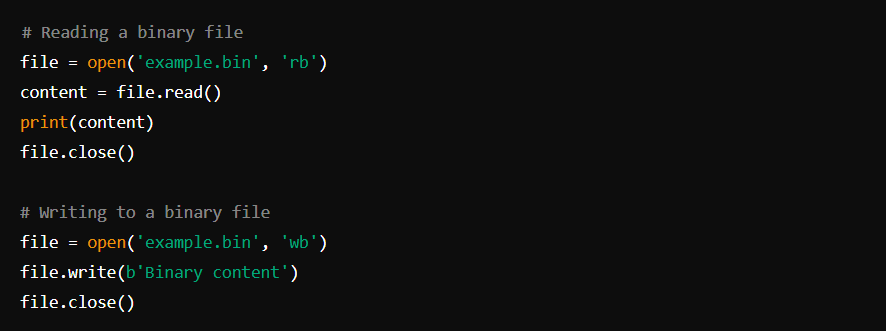
Update Mode ('+')
Update mode allows you to read from and write to the file. The file can be opened using 'r+', 'w+', or 'a+'.
Example
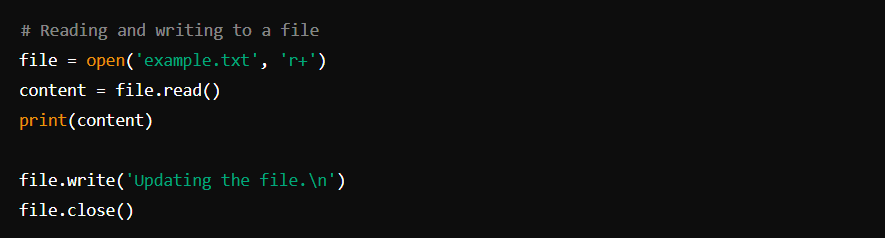
Context Managers
Using a context manager (with statement) is a more efficient way to handle files. It ensures that the file is properly closed after its suite finishes, even if an exception is raised.
Example
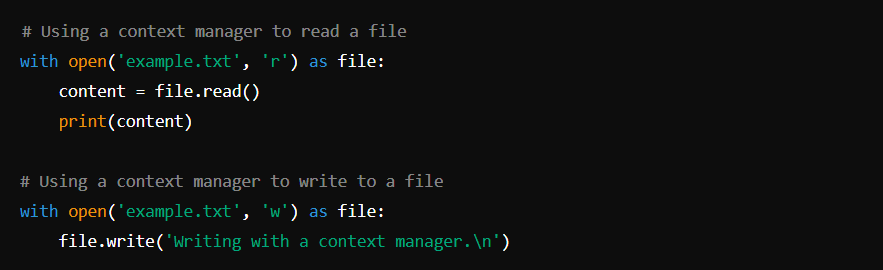
Conclusion
File handling in Python is a fundamental skill that allows you to read from and write to files efficiently. Understanding the different file modes and methods for reading and writing data is crucial for any programmer. By using context managers, you can ensure that files are properly closed, making your code more robust and reliable.
Feel free to experiment with these examples to get a better understanding of file handling in Python. Happy coding!